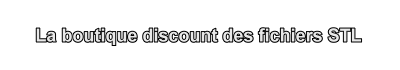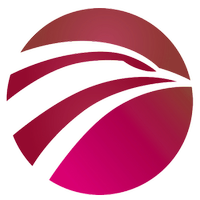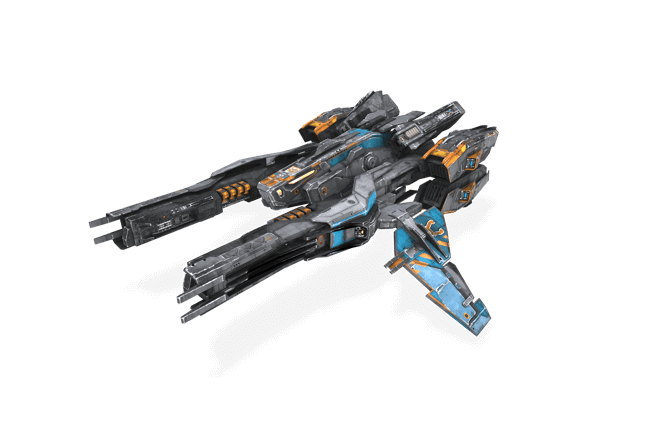|
Frequently asked questions |
1. How do I download my files after making my purchase ?
Log in to your customer area
go to the tab "Order history and details"
Select the command you want to upload your files to
by clicking on "Detail"
in front of each of the lines of the references ordered click on "Télécharger"
go to the tab "Order history and details"
Select the command you want to upload your files to
by clicking on "Detail"
in front of each of the lines of the references ordered click on "Télécharger"
2. Why do I have a text file instead of a ZIP or STL file ?
STLFLOK does not directly store STL models directly on its servers
We store STL models on servers Méga.nz
this is why you will download a file ".TXT (Texte)"
containing the download link to the "Mega" server.
You will then have to copy/paste this link in your browser
in order to download your file.
We store STL models on servers Méga.nz
this is why you will download a file ".TXT (Texte)"
containing the download link to the "Mega" server.
You will then have to copy/paste this link in your browser
in order to download your file.
3. How can I download beyond the download limits ?
It is the customer’s responsibility to ensure that they have access to Méga.nz
by a subscription offered by Méga.nz
or by a subscription offered by AllDebrid
AllDebrid is a platform for unblocking links and speeds
download more than 65 file hosts
without having to pay a premium account on each hosting provider.
No more limiting hosts, enjoy your downloads at full speed !
to do this connect to the site : Alldebrid.fr
You can take advantage of a free offer for 7 days
by a subscription offered by Méga.nz
or by a subscription offered by AllDebrid
AllDebrid is a platform for unblocking links and speeds
download more than 65 file hosts
without having to pay a premium account on each hosting provider.
No more limiting hosts, enjoy your downloads at full speed !
to do this connect to the site : Alldebrid.fr
You can take advantage of a free offer for 7 days
STEP
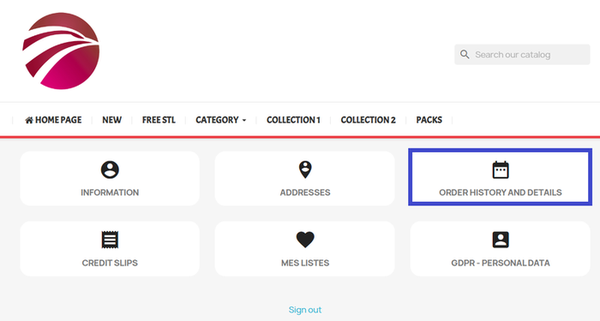
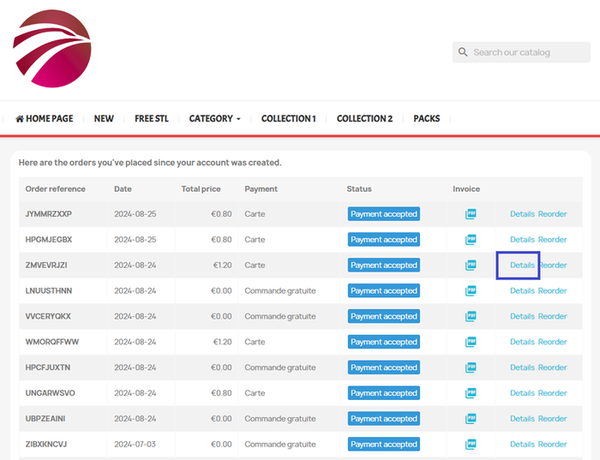
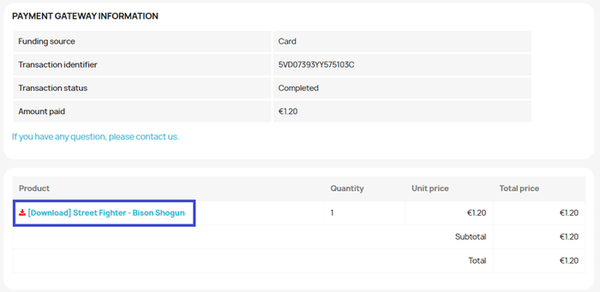
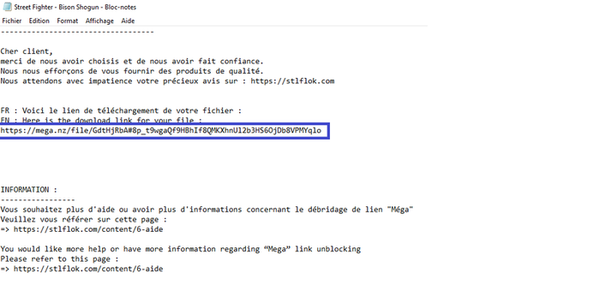
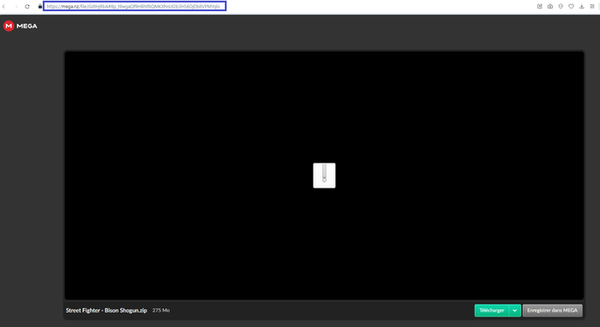
5. Why don't I receive a confirmation or validation email ?
If you do not receive an automatic return email following your registration or an order,
It may be that your email address is not supported by our server,
especially "Hotmail" emails.
If this is the case, you can still access your customer area to retrieve
your orders and download your links.
However, we will not be able to contact you or answer your questions
If you wish to use our customer service.
It may be that your email address is not supported by our server,
especially "Hotmail" emails.
If this is the case, you can still access your customer area to retrieve
your orders and download your links.
However, we will not be able to contact you or answer your questions
If you wish to use our customer service.